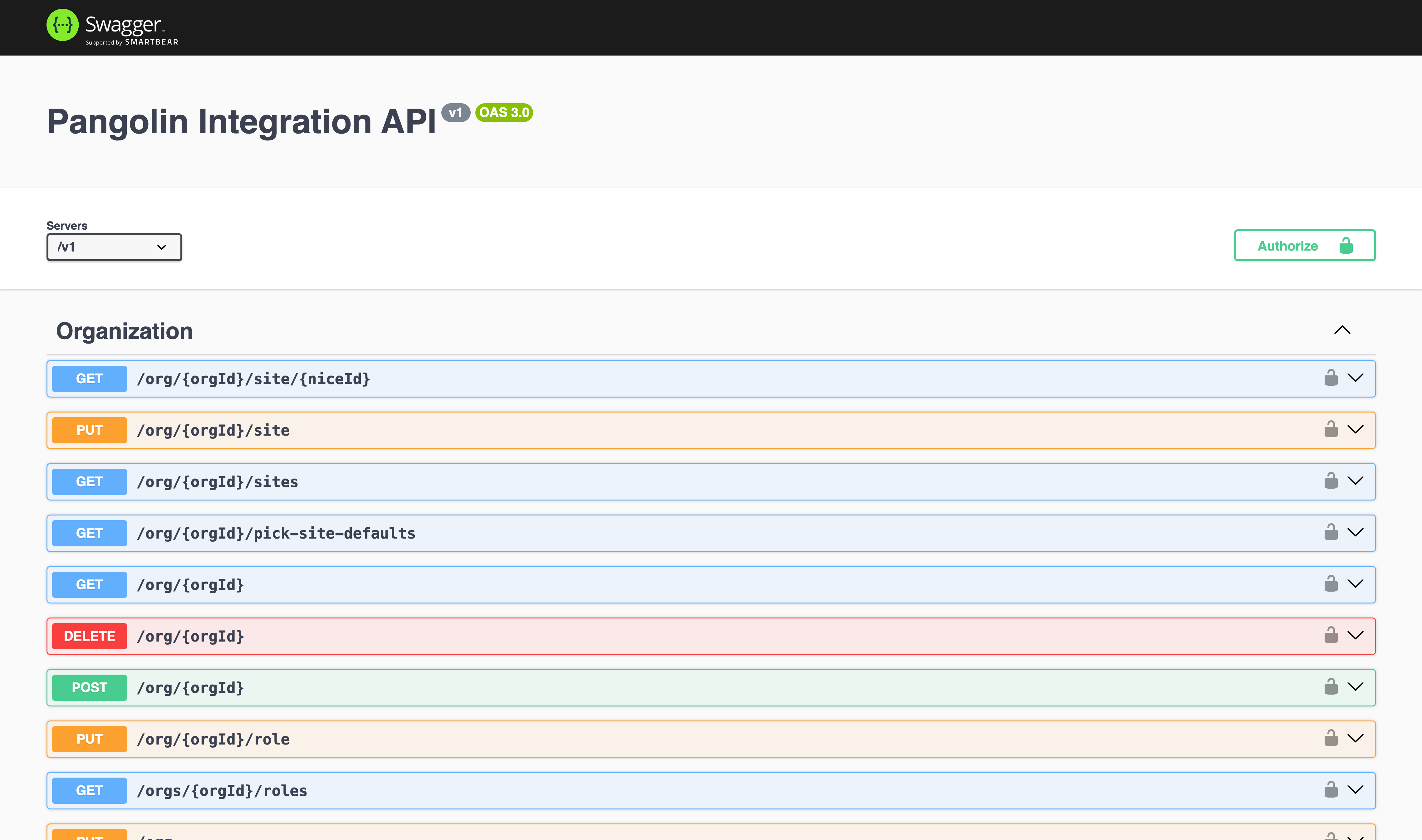The Integration API provides programmatic access to Pangolin functionality. It includes OpenAPI documentation via Swagger UI.
Enable Integration API
Update your Pangolin configuration file:
flags:
enable_integration_api: true
3004, you can do so in the config as well:
server:
integration_port: 3004 # Specify different port
dynamic_config.yml to expose the Integration API at https://api.example.com/v1:
http:
middlewares:
redirect-to-https:
redirectScheme:
scheme: https
routers:
int-api-router-redirect:
rule: "Host(`api.example.com`)"
service: int-api-service
entryPoints:
- web
middlewares:
- redirect-to-https
int-api-router:
rule: "Host(`api.example.com`)"
service: int-api-service
entryPoints:
- websecure
tls:
certResolver: letsencrypt
services:
int-api-service:
loadBalancer:
servers:
- url: "http://pangolin:3004"
Access Documentation
Once configured, access the Swagger UI documentation at:
https://api.example.com/v1/docs
Swagger UI documentation interface
The Integration API will be accessible at https://api.example.com/v1 for external applications.