Supporter Tiers
Perfect for small teams
- User limit: 5 or fewer users
- Support button: Removed from UI
- Usage: Unlimited servers and installations
- Upgrade: Available to Full Supporter
Once you add your 6th user, the support button will return. Remove a user or upgrade to Full Supporter to hide it again.
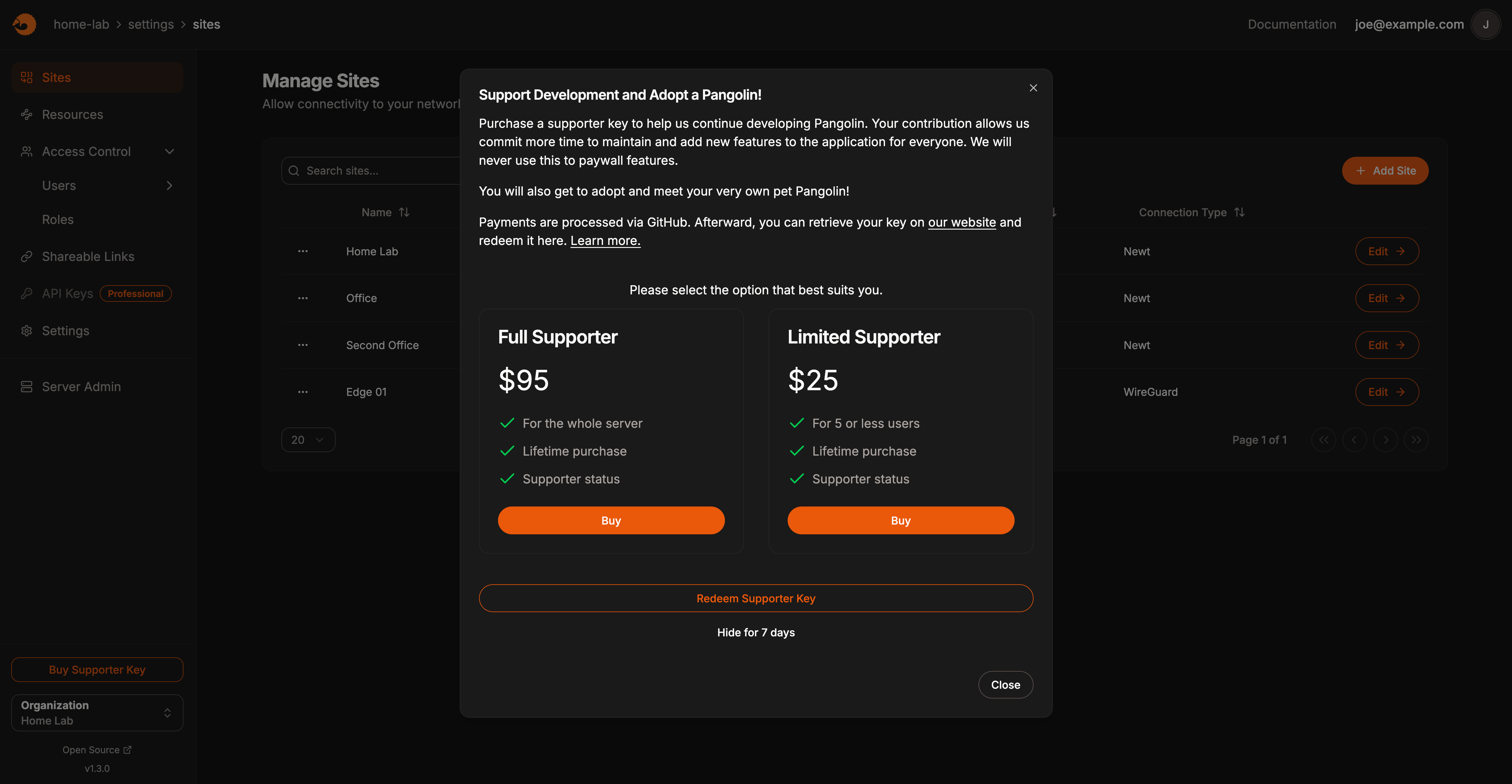
Supporter tier comparison showing Limited vs Full Supporter benefits
How to Get Your Supporter Key
1
Purchase a tier
Go to our GitHub Sponsors page and purchase either:
- Limited Supporter: $25 one-time
- Full Supporter: $95 one-time
2
Get your key
After purchase, visit supporters.fossorial.io and:
- Log in with your GitHub account
- Copy your supporter key
3
Redeem in Pangolin
In your Pangolin dashboard:
- Click the supporter button
- Enter your supporter key
- Click “Redeem”
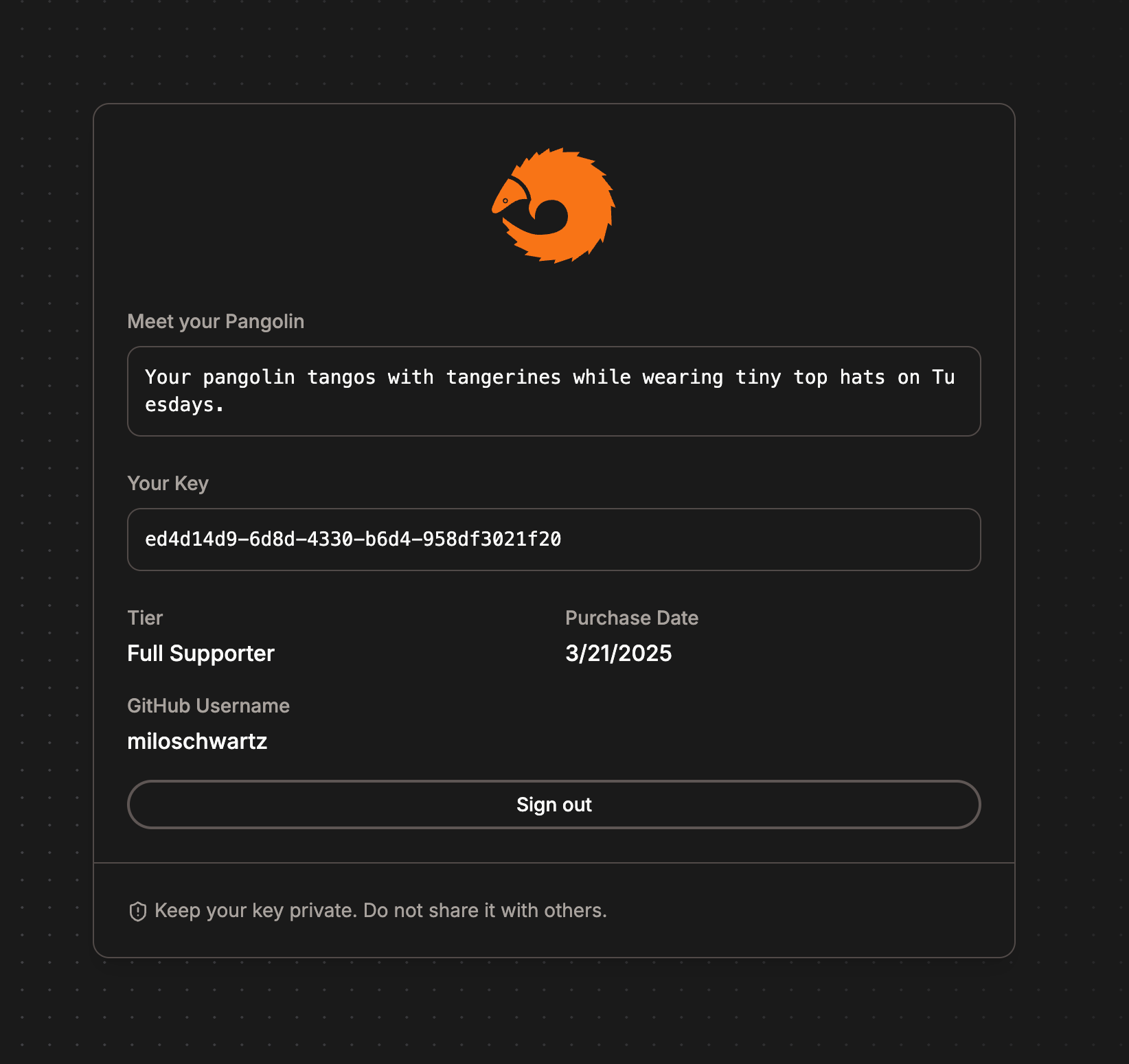
Pangolin supporter key redemption interface
Frequently Asked Questions
How many servers can I use my key on?
How many servers can I use my key on?
Unlimited usageYou can use your supporter key on as many servers and installations as you want. There are no restrictions on the number of deployments.
Can I upgrade my tier?
Can I upgrade my tier?
Yes, but requires new purchaseTo upgrade from Limited to Full Supporter:
- Purchase the Full Supporter ($95) tier on GitHub
- Your account will be automatically upgraded
- Restart your Pangolin server to update the status
Due to GitHub’s tier system, you must purchase the higher tier even if you already have the lower one. This results in an extra donation, which we appreciate!
Can I hide the button without paying?
Can I hide the button without paying?
What if I buy the same tier again?
What if I buy the same tier again?
Thanks for the extra donation!You can only obtain one supporter key per tier. Additional purchases of the same tier won’t change your key, but we appreciate the extra support!
Can I get a refund?
Can I get a refund?
No refunds availableGitHub Sponsors does not allow us to refund donations. Please make sure you’re comfortable supporting the project before purchasing a tier.
What happens if I exceed my user limit?
What happens if I exceed my user limit?
Limited Supporter restrictionsIf you have a Limited Supporter key and add your 6th user:
- The support button will return to the UI
- You can either remove a user or upgrade to Full Supporter
- Your key remains valid for other installations
Full Supporter keys have no user limits.

