Geoblocking is available in Pangolin community! Make sure to follow this guide for how to enable: Enabling Geo Blocking
Benefits of Geo Blocking
Geo blocking provides several important security and compliance advantages:Security Benefits
- Reduce Attack Surface: Block access from regions with high levels of malicious activity or where you don’t expect legitimate users
- Prevent Unauthorized Access: Limit exposure to threat actors operating from specific geographic locations
- Compliance Requirements: Meet regulatory requirements that restrict data access based on geographic location
- Resource Protection: Prevent unnecessary load on your services from regions where you don’t operate
Implementing Geo Blocking with Bypass Rules
Geo blocking in Pangolin is implemented using bypass rules with country-based matching. You can create rules that either allow or deny access based on the visitor’s country.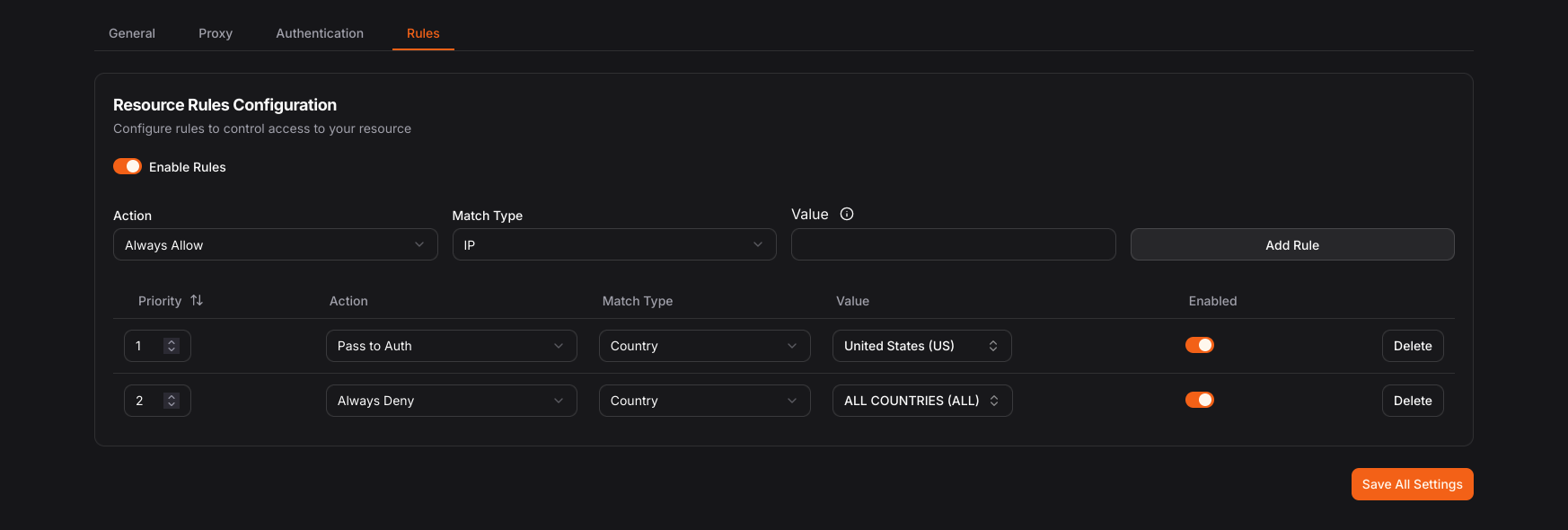
Screenshot of resources rules from the Pangolin Dashboard.
Setting Up Geo Blocking Rules
- Navigate to your target resource and select the Rules tab
- Create a new rule and select Country as the match type
- Choose your rule action:
- Allow: Bypass authentication for users from specific countries
- Deny: Block all access from specific countries
- Pass to Auth: Let users from specific countries proceed to authentication
Common Geo Blocking Patterns
Allow Only Specific Countries
Create a “Deny” rule that blocks all countries except those you want to allow:- Create a Deny rule
- Select Country match type
- Choose “ALL” to match all countries
- Add priority: 100 (lower priority)
- Create Allow rules for each approved country
- Set higher priority (e.g., 10, 20, 30) so they process first
Block Specific High-Risk Countries
Create targeted deny rules for specific countries while allowing all others:- Create Deny rules for each country you want to block
- Select the specific countries from the dropdown
- Set appropriate priorities
Regional Access Control
Combine geo blocking with other rule types for sophisticated access control:- Path + Country: Block admin paths (
/admin/*) from all countries except your headquarters - IP + Country: Allow specific IPs from restricted countries (for VPN users or partners)
- CIDR + Country: Combine network-based and geography-based restrictions
Best Practices
IP geolocation is not always 100% accurate. Users with VPNs, proxies, or mobile networks may appear to be from different countries than expected.

