You must first create a site and copy the Newt config in Pangolin before running Newt.
Binary Installation
- Static executable
- Cross-platform support
- Easy to install and run
- Systemd service support
Docker Installation
- Containerized deployment
- Environment variables
- Docker Compose support
- Easy management
Binary Installation
Quick Install (Recommended)
Use this command to automatically install Newt. It detects your system architecture automatically and always pulls the latest version, adding Newt to your PATH:Manual Download
Binaries for Linux, macOS, and Windows are available in the GitHub releases for ARM and AMD64 (x86_64) architectures. Download and install manually:Replace
{version} with the desired version and {architecture} with your architecture. Check the release notes for the latest information.Running Newt
Run Newt with the configuration from Pangolin:Permanent Installation
Install to your PATH (may need to run as root):The quick installer will do this step for you.
Systemd Service
Create a basic systemd service:/etc/systemd/system/newt.service
Make sure to move the binary to
/usr/local/bin/newt before creating the service!Docker Installation
Pull the Image
Pull the latest Newt image from Docker Hub:Run with Docker
Run Newt with CLI arguments from Pangolin:Docker Compose
Environment Variables (Recommended)
docker-compose.yml
CLI Arguments
docker-compose.yml
Platform-Specific Installation
Unraid
Newt is available in the Unraid Community Applications store. Search for “Newt” and follow the installation prompts. Enter the ID, secret, and endpoint from Pangolin in the template fields.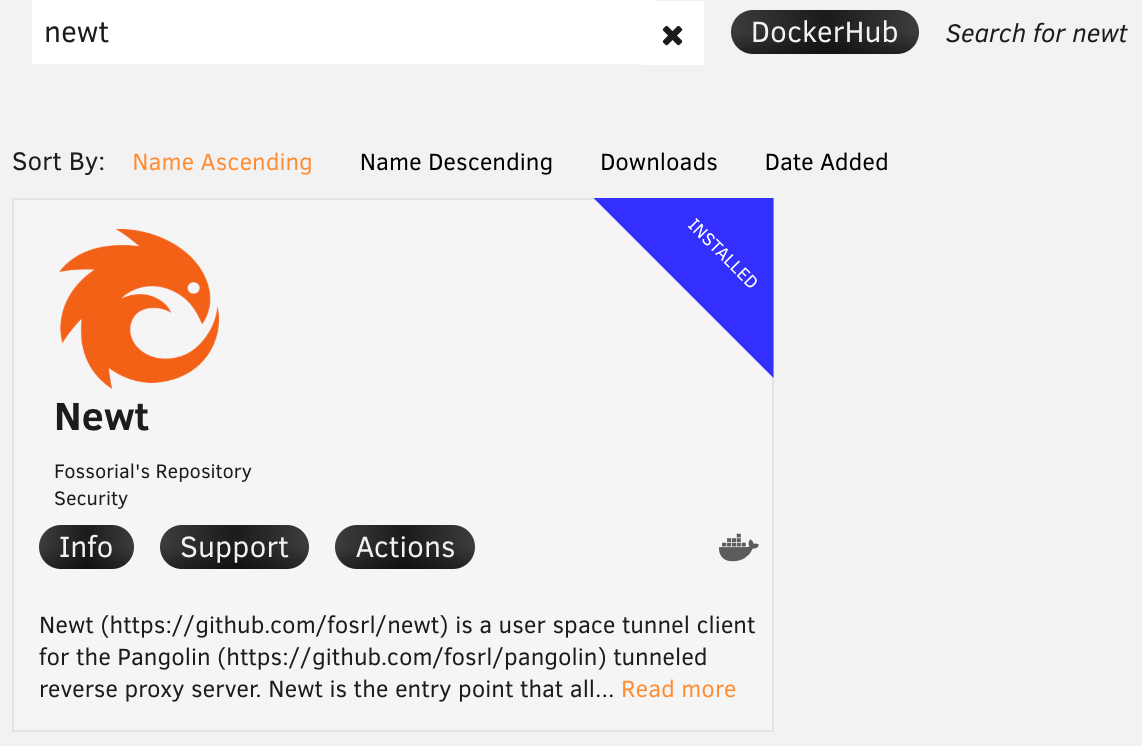
Newt available in Unraid Community Applications store

